קליגל היא התכנה המועדפת על מעל 15,000 עו"ד ומשרדי עו"ד, לרבות משרד המשפטים, הכנסת, 25 המשרדים הגדולים בישראל, רשות המיסים ועוד.
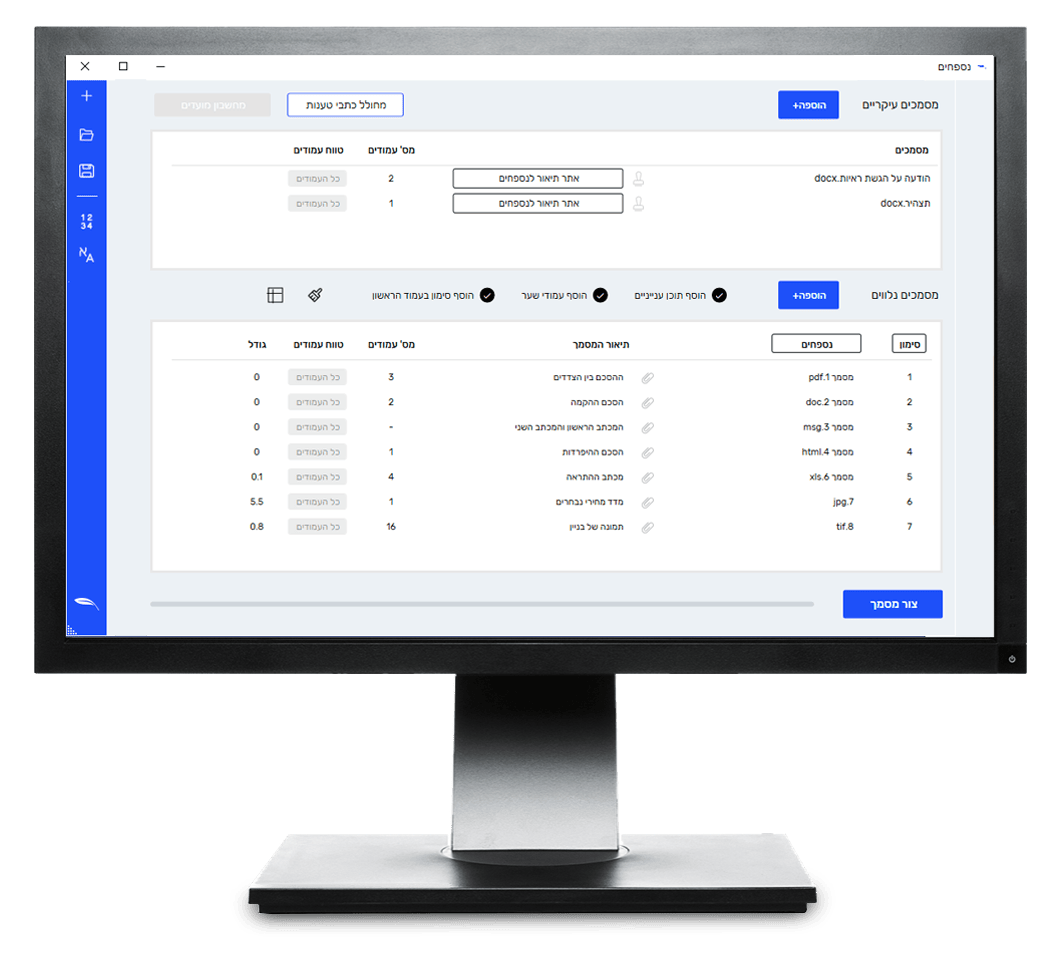
למעלה מ-15,000 עורכי דין ומתמחים משתמשים בקליגל כדי לחסוך זמן ולעבוד ביעילות!
הפתרון הפופולרי והמתקדם ביותר להכנת כתבי טענות עם נספחים, בממשק נוח במיוחד שכולל פונקציונליות מגוונת.
שליחה של מסמכים להחתמה דיגיטלית של לקוחות עם הטלפון, ללא הגבלה על כמות המסמכים או הודעות.
עריכת מסמכי PDF מתקדמת ומגוונת: איחוד, פיצול, השחרה, פענוח, נעילה, עריכה, כיווץ, מחיקת עמודים, ועוד.
כלי למילוי אוטומטי ומרוכז של תבניות מסמכים אישיות וכן טפסים ממשלתיים, לשימוש בעבודה עם טמפלטים.
שאלונים דיגיטליים לסיוע בקליטת לקוחות חדשים וייעול תהליכים, כגון "הכר את הלקוח", שאלוני בריאות, ועוד.
בואו לראות איך התכנה המשפטית הפופולרית ביותר בישראל משדרגת לכם את העבודה! הירשמו להדרכה מקוונת קצרה עם הסבר על הכנת מסמכים לבית המשפט, החתמת לקוחות מרחוק, מילוי טפסים, עריכת מסמכים, ועוד שלל אפשרויות.
אנחנו לרשותכם אם יש שאלות או בקשות מיוחדות – צרו קשר.

עבור משרדי עורכי דין אובדן של שעות עבודה שקול לאובדן הכנסה. קליגל מאפשרת לצמצם כמעט למינימום את הזמן שמבוזבז על ניירת ומטלות סיזיפיות, על מנת לאפשר לעורך הדין לעסוק בעבודה משפטית מהותית בת חיוב (billable hours).
העבודה בקליגל מייתרת לחלוטין את הצורך להדפיס מסמכים ובכך חוסכת בעלויות משרדיות משמעותיות, ותורמת לשמירה על הסביבה.
כל הכלים שאתם צריכים לעבודה משפטית במסגרת תכנה אחת. הפתרונות של קליגל ייעודיים לעבודה השוטפת שלכם ומשתפרים באופן שוטף.
המסמכים שנערכים ומופקים במסגרת התכנה המסמכים נשארים על המחשב שלך. איננו שומרים מידע אלא אם ביקשתם זאת מאיתנו.

קליגל (קליגל-טק בע"מ) היא חברת תכנה ישראלית שהוקמה בשנת 2017 ונרכשה בשנת 2022 על-ידי אקסיומה פתרונות מידע בע"מ, מקבוצת טופ אשר נסחרת בבורסה בתל-אביב.
תכנת הדגל שלנו, קליגל, משתפרת בהתמדה והחל משנת 2018 (עת יצאה גרסתה הראשונה), יצאו מאות עדכוני תכנה. לתכנה נוספו פונקציונליות ויכולות מרובות, והממשק המשיך להשתפר ולהשתדרג.
אנחנו פונים לשוק המשפטי, ומלווים את כל לקוחותינו באופן אישי עם הדרכות ותמיכה טכנית שוטפת ומיידית.

תכנה משפטית למשרדי עורכי דין ומחלקות משפטיות
כל הזכויות שמורות לקליגל-טק בע"מ © 2022
דוא"ל: info@cligal.com | וואטסאפ: 073-7773245
כתובת: ראול ולנברג 24, תל אביב

| בסיס | רגיל | פרימיום |
|---|
| המרת ואיחוד כל הקבצים למסמך PDF
המרה איכותית של מסמכים מכל הסוגים (docx, xlsx, msg, tiff..) בלחיצת
כפתור
|
 |
 |
 |
|---|---|---|---|
| יצירת תוכן עניינים, עמודי שער, סימון ומספור באופן אוטומטי
הכל בהתאם לתקנות סד"א, אך ניתן גם לשימוש במכרזים, הסכמים,
ועוד.
|
 |
 |
 |
| סריקה חכמה של שמות המסמכים
באמצעות קליגל ניתן לוותר על ההקלדה של שמות הנספחים - התכנה שואבת באופן
אוטומטי את תיאוריהם מתוך כתב הטענות
|
 |
 |
 |
| שמירה, טעינה ושיתוף של פרויקטים
ניתן לשתף את הפרויקט עם משתמשים אחרים של קליגל
|
 |
 |
 |
| עריכת המסמכים במהלך העבודה
עריכה, איחוד, פיצול, השחרה, סיבוב, ועוד שלל אפשרויות
|
 |
 |
 |
| יצירת תתי נספחים
מסמכים נלווים אשר מסומנים, למשל, 2.א, 2.ב, 2.ג....
|
 |
 |
 |
| חלוקה לכרכים לפי עמודים או גודל
קליגל תחלק את ההגשה שלכם לכרכים מבלי לחתוך קבצים באמצע. לכל כרך יש
תוכן עניינים ומספור להתמצאות קלה במיוחד!
|
 |
 |
 |
| אפשרויות שונות לעימוד וסימון המסמכים הנלווים
ניתן לחבור בין סימון אלפביתי לסימון מספרי, לשנות את סוג המסמכים
הנלווים (נספחים,מוצגים, אסמכתאות וכו'), וכן להגדיר את אופן המספור והעימוד של המסמכים.
|
 |
 |
 |
| תמיכה בשפות שונות (עברית, אנגלית וערבית)
ניתן לשנות את שפת הפרויקט כך שתוכן העניינים ועמודי השער יופקו בשפה
שנבחרה. ניתן גם לשנות את הממשק של התכנה לשפות אלו.
|
 |
 |
 |
| תבניות שונות ושימוש בלוגו המשרדי לתוכן העניינים ולעמודי השער |  |
 |
 |
| מחולל כתבי טענות לפי תקנות סד"א החדשות
ניתן להפיק כתבי תביעה, הגנה, בקשות, תשובות וערעורים, בהתאם לתקנות
סד"א
|
 |
 |
 |
| מחשבון מועדים להליכים משפטיים
מחשבון המועדים מאפשר גם שמירת המועדים ביומן האישי שלכם
|
 |
 |
 |
| עריכת מסמכים
הוספת טקסט, מחיקה, מרקור, סימון, מספור, ועוד שלל אפשרויות!
|
 |
 |
 |
|---|---|---|---|
| פיענוח טקסט במסמכים סרוקים |  |
 |
 |
| איחוד מסמכים וקבצים שונים למסמך אחד |  |
 |
 |
| השחרה של מידע סודי על-פי קלט בהקלדת המשתמש
ניתן לבחור באופן ידני את החלקים שרוצים להשחיר או להזין טקסט וקליגל
תאתר אותו טרם ההשחרה
|
 |
 |
 |
| פיצול מסמכים
ניתן לפצל את המסמך לפי עמודים לבחירת המשתמש, גודל מקסימלי או על-ידי
סימון העמודים הרלוונטים לכל חלק.
|
 |
 |
 |
| סידור ומחיקת עמודים
ניתן לסדר עמודים באמצעות גרירה ולמחוק עמודים לא רצויים במסמך
|
 |
 |
 |
| סיבוב מסמכים
סיבוב עמודים בודדים במסמך או את המסמך כולו
|
 |
 |
 |
| כיווץ מסמכים מתקדם ואיכותי
הכיווץ של קליגל עובד במספר טכנולוגיות על מנת לצמצם את הגודל המקורי של
הקובץ מבלי לפגוע באיכותו.
|
 |
 |
 |
| נעילה והצפנה של מסמכים
מניעת חיפוש במסמכים, ונעילה עם סיסמה לצפייה או לעריכה.
|
 |
 |
 |
| שליחת מסמכים לחתימה דיגיטלית
שליחת מסמכים להחתמת לקוחות או קולגות, ללא כל הגבלה על כמות
המסמכים!
|
 |
 |
|
|---|---|---|---|
| החתמת מספר חותמים וחתימה בטור או במקביל
במסגרת חתימה במקביל, כל חותם יכול לחתום בזמנו, גם אם החותם שלפניו לא
חתם
|
 |
 |
|
| הוספת שדות טקסט למילוי על-ידי החותמים
לצורך מילוי פרטים כגון שם, תעודת זהות, כתובת וכו'.
|
 |
 |
|
| חתימה של הקבצים ל"נט המשפט" באמצעות כרטיס חכם |  |
 |
 |
| חתימה גרפית על גבי מסמכים באמצעות העכבר או תמונה |  |
 |
 |
| לוגו של המשרד בעמוד החתימה |  |
 |
|
| שליחת מסמכים באמצעות SMS,WhatsApp או דוא''ל
בלי הגבלה על כמות ההודעות!
|
 |
 |
|
| חתימה באמצעות תעודה דיגיטלית
חתימה על מסמכים באמצעות תעודה דיגיטלית כדי למנוע זיוף של מקור
המסמך
|
 |
 |
 |
| יצירת סיסמה לעמוד החתימה |  |
 |
|
| הוספת חתימות בכל העמודים בלחיצת כפתור |  |
 |
|
| שליחת הודעות לכל מספר בעולם |  |
 |
|
| טעינת מספר חותמים מקובץ EXCEL |  |
 |
|
| עמודי חתימה בשפות: עברית, אנגלית, ערבית, צרפתית, רוסית, ואמהרית
במקרה של לקוחות שאינם קוראי עברית ניתן לשלוח את המסמך לחתימה כאשר
הממשק של עמוד החתימה יהיה בשפה של החותם.
|
 |
 |
|
| הקלטת החותמים במסגרת היוועדות חזותית(שיחת וידאו)
יצירה אוטומטית של שיחת וידאו ב-Google או ב-Zoom
|
 |
 |
| המרת ואיחוד כל הקבצים למסמך PDF
המרה איכותית של מסמכים מכל הסוגים (docx, xlsx, msg, tiff..) בלחיצת
כפתור
|
 |
||
|---|---|---|---|
| מילוי אוטומטי ומרוכז של תבניות מסמכים אישיות וטפסים |  |
||
| מילוי מסמכים מנתונים בגליונות באקסל |  |
||
| יצירת תבניות בממשק ויזואלי מתקדם |  |
||
| בדיקת תקינות של תעודות זהות |  |
||
| מאגר טפסים לעו"ד שעוסקים בנדל"ן, חברות, נוטריון והוצאה לפועל |  |
||
| אשף מילוי מסמכים בעסקאות מקרקעין |  |
||
| הסרת הגנה ממסמכי docx נעולים |  |
| שאלון דיגיטלי למילוי לקוחות לצורך זיהוי והכרת הלקוח |  |
||
|---|---|---|---|
| ביצוע הערכת סיכון באופן אוטומטי על פי דרישות החוק |  |
||
| שליחת שאלונים באמצעות SMS או WhatsApp |  |
||
| ממשק ניהול אינטרנטי לטפסים והליכים |  |
||
| לוגו ומיתוג של המשרד בעמוד השאלון |  |
| בסיס | רגיל | פרימיום |
|---|
| המרת ואיחוד כל הקבצים למסמך PDF
המרת איכותית של מסמכים מכל הסוגים (docx, xlsx, msg, tiff..) בלחיצת
כפתור
|
 |
 |
 |
|---|---|---|---|
| יצירת תוכן עניינים, עמודי שער, סימון ומספור באופן אוטומטי
הכל בהתאם לתקנות סד"א, אך ניתן גם לשימוש במכרזים, הסכמים,
ועוד.
|
 |
 |
 |
| סריקה חכמה של שמות המסמכים
באמצעות קליגל ניתן לותר על ההקלדה של שמות הנספחים - התכנה שואבת באופן
אוטומטי את תיאוריהם מתוך כתב הטענות
|
 |
 |
 |
| שמירה, טעינה ושיתוף של פרויקטים
ניתן לשתף את הפרויקט עם משתמשים אחרים של קליגל
|
 |
 |
 |
| עריכת המסמכים במהלך העבודה
עריכה, איחוד, פיצול, השחרה, סיבוב, ועוד שלל אפשרויות
|
 |
 |
 |
| יצירת תתי נספחים
מסמכים נלווים אשר מסומנים, למשל, 2.א, 2.ב, 2.ג....
|
 |
 |
 |
| חלוקה לכרכים לפי עמודים או גודל
קליגל תחלק את ההגשה שלכם לכרכים מבלי לחתוך קבצים באמצע. לכל כרך יש
תוכן עניינים ומספור להתמצאות קלה במיוחד!
|
 |
 |
 |
| אפשרויות שונות לעימוד וסימון המסמכים הנלווים
ניתן לחבור בין סימון אלפביתי לסימון מספרי, לשנות את סוג המסמכים
הנלווים (נספחים,מוצגים, אסמכתאות וכו'), וכן להגדיר את אופן המספור והעימוד של המסמכים.
|
 |
 |
 |
| תמיכה בשפות שונות (עברית, אנגלית וערבית)
ניתן לשנות את שפת הפרויקט כך שתוכן העניינים ועמודי השער יופקו בשפה
שנבחרה. ניתן גם לשנות את הממשק של התכנה לשפות אלו.
|
 |
 |
 |
| תבניות שונות ושימוש בלוגו המשרדי לתוכן העניינים ולעמודי השער |  |
 |
 |
| מחולל כתבי טענות לפי תקנות סד"א החדשות
ניתן להפיק כתבי תביעה, הגנה, בקשות, תשובות וערעורים, בהתאם לתקנות
סד"א
|
 |
 |
 |
| מחשבון מועדים להליכים משפטיים
מחשבון המועדים מאפשר גם שמירת המועדים ביומן האישי שלכם
|
 |
 |
 |
| עריכת מסמכים
הוספת טקסט, מחיקה, מרקור, סימון, מספור, ועוד שלל אפשרויות!
|
 |
 |
 |
|---|---|---|---|
| פיענוח טקסט במסמכים סרוקים |  |
 |
 |
| איחוד מסמכים וקבצים שונים למסמך אחד |  |
 |
 |
| השחרה של מידע סודי על-פי קלט בהקלדת המשתמש
ניתן לבחור באופן ידני את החלקים שרוצים להשחיר או להזין טקסט וקליגל
תאתר אותו טרם ההשחרה
|
 |
 |
 |
| פיצול מסמכים
ניתן לפצל את המסמך לפי עמודים לבחירת המשתמש, גודל מקסימלי או על-ידי
סימון העמודים הרלוונטים לכל חלק.
|
 |
 |
 |
| סידור ומחיקת עמודים
ניתן לסדר עמודים באמעותת גרירה ולמחוק עמודים לא רצויים במסמך
|
 |
 |
 |
| סיבוב מסמכים
סיבוב עמודים בודדים במסמך או את המסמך כולו
|
 |
 |
 |
| כיווץ מסמכים מתקדם ואיכותי
הכיווץ של קליגל עובד במספר טכנולוגיות על מנת לצמצם את הגודל המקורי של
הקובץ מבלי לפגוע באיכותו.
|
 |
 |
 |
| נעילה והצפנה של מסמכים
מניעת חיפוש במסמכים, ונעילה עם סיסמה לצפייה או לעריכה.
|
 |
 |
 |
| שליחת מסמכים לחתימה דיגיטלית
שליחת מסמכים להחתמת לקוחות או קולגות, ללא כל הגבלה על כמות
המסמכים!
|
 |
 |
|
|---|---|---|---|
| החתמת מספר חותמים וחתימה בטור או במקביל
במסגרת חתימה במקביל, כל חותם יכול לחתום בזמנו, גם אם החותם שלפניו לא
חתם
|
 |
 |
|
| הוספת שדות טקסט למילוי על-ידי החותמים
לצורך מילוי פרטים כגון שם, תעודת זהות, כתובת וכו'.
|
 |
 |
|
| חתימה של הקבצים ל"נט המשפט" באמצעות כרטיס חכם |  |
 |
 |
| חתימה גרפית על גבי מסמכים באמצעות העכבר או תמונה |  |
 |
 |
| לוגו של המשרד בעמוד החתימה |  |
 |
|
| שליחת מסמכים באמצעות SMS,WhatsApp או דוא''ל
בלי הגבלה על כמות ההודעות!
|
 |
 |
|
| חתימה באמצעות תעודה דיגיטלית
חתימה על מסמכים באמצעות תעודה דיגיטלית כדי למנוע זיוף של מקור
המסמך
|
 |
 |
 |
| יצירת סיסמה לעמוד החתימה |  |
 |
|
| הוספת חתימות בכל העמודים בלחיצת כפתור |  |
 |
|
| שליחת הודעות לכל מספר בעולם |  |
 |
|
| טעינת מספר חותמים מקובץ EXCEL |  |
 |
|
| עמודי חתימה בשפות: עברית, אנגלית, ערבית, צרפתית, רוסית, ואמהרית
במקרה של לקוחות שאינם קוראי עברית ניתן לשלוח את המסמך לחתימה כאשר
הממשק של עמוד החתימה יהיה בשפה של החותם.
|
 |
 |
|
| הקלטת החותמים במסגרת היוועדות חזותית(שיחת וידאו)
יצירה אוטומטית של שיחת וידאו ב-Google או ב-Zoom
|
 |
 |
| מילוי אוטומטי ומרוכז של תבניות מסמכים אישיות וטפסים |  |
||
|---|---|---|---|
| מילוי מסמכים מנתונים בגיליונות באקסל |  |
||
| יצירת תבניות בממשק ויזואלי מתקדם |  |
||
| בדיקת תקינות של תעודות זהות |  |
||
| מאגר טפסים לעו"ד שעוסקים בנדל"ן, חברות, נוטריון, הוצאה |  |
||
| אשף למילוי מסמכים לעסקאות במקרקעין |  |
||
| הסרת הגנה ממסמכי docx נעולים |  |
| שאלון דיגיטלי למילוי לקוחות לצורך זיהוי והכרת הלקוח |  |
||
|---|---|---|---|
| ביצוע הערכת סיכון באופן אוטומטי על פי דרישות החוק |  |
||
| שליחת שאלונים באמצעות SMS או WhatsApp |  |
||
| ממשק ניהול אינטרנטי לטפסים והליכים |  |
||
| לוגו ומיתוג של המשרד בעמוד השאלון |  |